"High Away Blues Nr 2" or Challenges in Edge High Availability Part 2: Enhanced HA
VMware SD-WAN Enhanced High Availability (HA) is a redundant Edge installation where both Edges have each different WAN networks connected to only one of the 2 devices.
When both Edges are online, the standby edge will forward packets between it`s local active WAN circuits to the active edge via the GE1 HA-Link.
One basic rule for the automatic detection of the Enhanced mode is that WAN circuits have to use different WAN Interfaces on that edges.
Here is a working example for Enhanced HA
BR-25 is the Enhanced HA pair with one Internet connection (GE3) and one MPLS connection (GE4)
As I did not know which interface will be used for the MPLS connection, I configured GE4 to GE6 as User Defined Private WAN Overlay. In that way a local operator can connect the MPLS circuit to any of those 3 WAN Interfaces.
but this works only when GE4 and GE5 is disabled and thus taken out from WAN Overlay
...the MPLS circuit will go down and never built up again over GE6
HA Info shows that even though the WAN count on the standby device is 1, the active edge expects the first active MPLS circuit on the lowest of the configured interfaces (GE4), ignoring the working connection on GE6
Therfore we only see Overlay tunnels established via Internet connection(110.1.1.0/24)
Also a default route pointing out on GE6 is missing
So this is an Enhanced HA specific problem and for proof of that as comparison I tried the same interface configuration on a non HA enabled edge
and everything was working as expected
Note that I am using virtual edges (KVM version) and not physical ones but according to various documents that should not make any difference regarding the above described behaviour
Resume: I cannot tell, if this is a bug or an undocumented restriction when using Enhanced High Availability on VMware SD-WAN Edges, but you should be aware of that behaviour when installing and configuring Enhanced HA.




















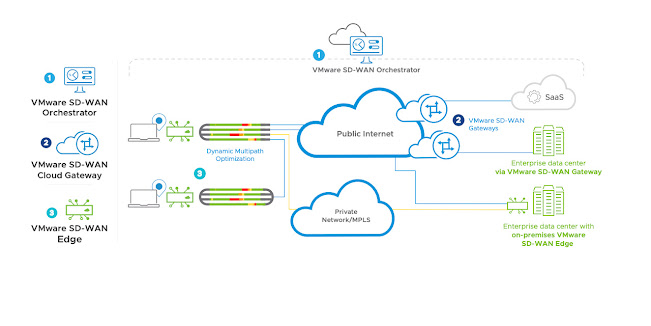
Comments
Post a Comment