Fun and Games with Overlay Tunnels: Part 1, Dynamic Edge2Edge
Last week a VMware instructor collegue sent me an interesting question which came up during an SD-WAN course:
"If I set up Profile A using Gateways, and Profile B using Hubs, would we set up a dynamic VPN from Edge A with Profile A and Edge B with Profile B?"
My first idea was, that such configuration cannot work, but then I decided to try it in my lab first, before answering that question with a categoric NO.
So I defined 3 different Branch Profiles:
BR-3 is using Gateway for E2E (with no Branch to Hub connectivity)
whereas BR-7 is using the DC-HUB for E2E
When starting communication from BR-7 we see, that no Dynamic E2E tunnel is established:
VPCS> ping 10.1.103.75
84 bytes from 10.1.103.75 icmp_seq=1 ttl=61 time=49.366 ms
84 bytes from 10.1.103.75 icmp_seq=2 ttl=61 time=16.159 ms
84 bytes from 10.1.103.75 icmp_seq=3 ttl=61 time=23.028 ms
84 bytes from 10.1.103.75 icmp_seq=4 ttl=61 time=20.930 ms
84 bytes from 10.1.103.75 icmp_seq=5 ttl=61 time=19.896 ms
VPCS> trace 10.1.103.75
trace to 10.1.103.75, 8 hops max, press Ctrl+C to stop
1 10.1.107.1 8.755 ms 0.699 ms 1.030 ms
2 10.10.12.3 69.626 ms 8.462 ms 4.910 ms < ...DC-Hub
3 110.1.1.174 19.512 ms 24.615 ms 19.443 ms < ...Gateway
4 110.1.1.17 29.702 ms 15.487 ms 7.885 ms < ...BR-7 WAN IP
5 *10.1.103.75 51.142 ms (ICMP type:3, code:3, Destination port unreachable)
This is what we would expect in that configuration
But when I reverse the initial communication message and started it from BR-3
As expected, the first packets are forwarded via Gateway:
VPCS> trace 10.1.107.95
trace to 10.1.107.95, 8 hops max, press Ctrl+C to stop
1 10.1.103.1 2.847 ms 0.585 ms 1.769 ms
2 110.1.1.174 25.652 ms 1.800 ms 2.354 ms <... Gateway
3 110.1.1.33 14.600 ms 8.164 ms 5.189 ms
4 *10.1.107.95 36.023 ms (ICMP type:3, code:3, Destination port unreachable)
VPCS> ping 10.1.107.95
84 bytes from 10.1.107.95 icmp_seq=1 ttl=61 time=19.774 ms
84 bytes from 10.1.107.95 icmp_seq=2 ttl=61 time=27.347 ms
84 bytes from 10.1.107.95 icmp_seq=3 ttl=61 time=19.014 ms
84 bytes from 10.1.107.95 icmp_seq=4 ttl=62 time=5.505 ms
84 bytes from 10.1.107.95 icmp_seq=5 ttl=62 time=11.103 ms
But
then the TTL jumps from 61 to 62, one hop less, as against my initial
assumption a dynamic tunnel has been sucessfully established
VPCS> trace 10.1.107.95
trace to 10.1.107.95, 8 hops max, press Ctrl+C to stop
1 10.1.103.1 6.424 ms 0.895 ms 0.568 ms
2 110.1.1.33 43.315 ms 3.747 ms 3.524 ms <... BR-3 WAN IP
3 *10.1.107.95 28.896 ms (ICMP type:3, code:3, Destination port unreachable)
and the dynamic tunnel can also be seen using diagnostics
That established tunnel is then used in both directions (also from BR-7 to BR-3)
VPCS> trace 10.1.103.75
trace to 10.1.103.75, 8 hops max, press Ctrl+C to stop
1 10.1.107.1 5.354 ms 0.548 ms 0.350 ms
2 110.1.1.17 26.379 ms 2.289 ms 2.479 ms
3 *10.1.103.75 32.386 ms (ICMP type:3, code:3, Destination port unreachable)
I
retested the same situation but changed profile for BR-3 using gateway
for E2E and with a permanent tunnel to the DC-HUB as I wanted to see if
the result is different, but again only BR-3 could establish a dynamic
tunnel and not with initiating packets comming from BR-7.
NOTE: this configuration is neither supported nor recommended but it nicely shows that the VMware SD-WAN overlay trys to establish communication even in seemingly impossible configurations.
As a kind of resume, it seems that whenever there is a static overlay tunnel established from a Branch Edge to a Gateway defined for dynamic E2E traffic, a dynamic E2E tunnel can be established.
On the other hand established overlay tunnels between edges via Hub alone does not alone qualify for establishing a direct dynamic E2E tunnel.






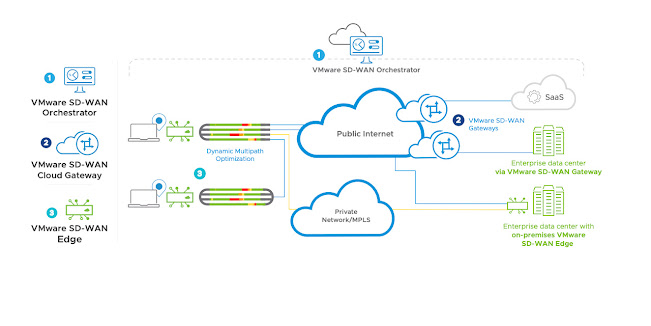
Comments
Post a Comment