"Orchestrator Blues" Part 1: VCO Upgrade to 4.5.x
In
this blog I want to share some findings gathered in the last year
regarding not so well documented traps when setting up and maintaining
your own Orchestrator and Gateways
So let's start with a recent one:
VCO
Update 4.5 fails with OSError: [Errno 28] No space left on device
When upgrading to version 4.5.x a general error arises in case you never have enlarged the size of a specific LVM volume on the VCO
vcadmin@vco-01:~$ sudo /opt/vc/bin/vco_software_update 2021-10-12 09:39:13,817 - UPGRADE - WARNING - Verification key does not exist: /var/lib/velocloud/software_update/keys/software.key
WARNING: failed to verify package identity. Proceed as untrusted [y/n] [n]: y
2021-10-12 09:39:17,908 - UPGRADE - WARNING - WARNING: installing untrusted package
2021-10-12 09:39:17,908 - UPGRADE - INFO - Loading manifest and extracting package content.
Traceback (most recent call last):
File "/usr/lib/python3.6/tarfile.py", line 2173, in makefile
copyfileobj(source, target, tarinfo.size, ReadError, bufsize)
File "/usr/lib/python3.6/tarfile.py", line 252, in copyfileobj
dst.write(buf)
OSError: [Errno 28] No space left on device
even after a cleanup of some old file from previous upgrades the problem is still there
vcadmin@vco-01:~$ sudo docker system prune -af
Deleted Images:
untagged: vco-i18n:R420-20210122-GA-f8580b27e2
deleted: sha256:2354c0589193a08d13eeff2d47c631e3aafcabd665863ca2f031a87eda5ee486
deleted: sha256:05a9d892eb19dca804571ba10146f2bad65a78bbce7a5779d21d3b5d45a472c9
untagged: vco-i18n:R430-20210527-GA-de848500e8
Total reclaimed space: 62.42MB
if you look into the disk usage
vcadmin@vco-01:~$ df -h
Filesystem Size Used Avail Use% Mounted on
udev 7.9G 0 7.9G 0% /dev
tmpfs 1.6G 11M 1.6G 1% /run
/dev/mapper/vols-root1 12G 6.8G 4.5G 61% /
tmpfs 7.9G 0 7.9G 0% /dev/shm
tmpfs 5.0M 0 5.0M 0% /run/lock
tmpfs 7.9G 0 7.9G 0% /sys/fs/cgroup
/dev/mapper/store2-data 79G 2.2G 74G 3% /store2
/dev/mapper/store3-data 394G 1.2G 377G 1% /store3
/dev/mapper/store-data 394G 5.3G 373G 2% /store
/dev/mapper/vols-home 2.0G 6.1M 1.8G 1% /home
/dev/mapper/vols-var1 3.9G 2.4G 1.3G 65% /var
/dev/mapper/vols-log 25G 4.4G 19G 19% /var/log
/dev/mapper/vols-tmp 2.0G 6.1M 1.8G 1% /tmp
/dev/mapper/vols-audit 2.0G 715M 1.1G 39% /var/log/audit
/dev/mapper/vols-vartmp 2.0G 6.1M 1.8G 1% /var/tmp
tmpfs 1.6G 0 1.6G 0% /run/user/1001
overlay 3.9G 2.4G 1.3G 65% /var/lib/docker/overlay2/f7f2bba62fbb32cf18a78452fdfa521cc61cbc18925bddceab7ab5c229c5105b/merged
you see some disks at around 60% but nothing higher
But some of the Logical Volumes are rather small, so they can be get filled quickly.
After consulting PS from VMware they told me that i need to increase disk size of the /var LVM
so by configuring
vcadmin@vco-01:~$ sudo lvextend -L +4G /dev/mapper/vols-var1
Size of logical volume vols/var1 changed from 4.00 GiB (1024 extents) to 8.00 GiB (2048 extents).
Logical volume vols/var1 successfully resized.
vcadmin@vco-01:~$ sudo resize2fs /dev/mapper/vols-var1
resize2fs 1.44.1 (24-Mar-2018)
Filesystem at /dev/mapper/vols-var1 is mounted on /var; on-line resizing required
old_desc_blocks = 1, new_desc_blocks = 1
The filesystem on /dev/mapper/vols-var1 is now 2097152 (4k) blocks long.
vcadmin@vco-01:~$ df -h /var
Filesystem Size Used Avail Use% Mounted on
/dev/mapper/vols-var1 7.9G 605M 6.9G 8% /var
vcadmin@vco-01:~$ sudo reboot
the disk size was increased from 4 to 8 GB and then the upgrade worked without any problem.
PS:
i wrote this block because even after 2 months later I did not find
according information, neither in Release Notes nor in any VMware KB
document.
Other items which will follow in further parts of my Blog on "Orchestrator Blues"
- remote diagnostics not working
- login problems after 90 days
- password recovery

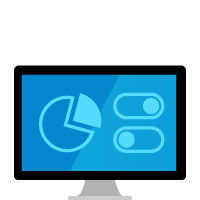


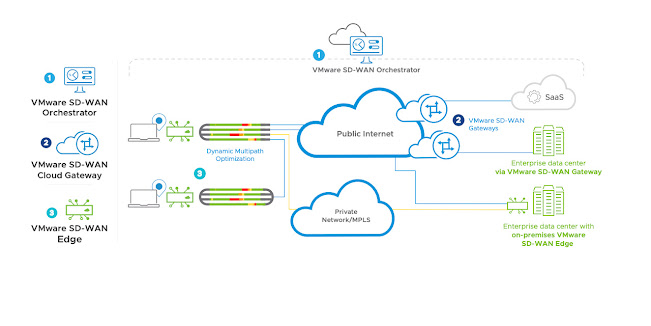
Comments
Post a Comment