Edges and Bandwidth and Performance Measurement: What you need to know about...
Around 2 months ago when doing a Speedtest check of my links I experienced a substancial reduction of measured UPlink and DOWNlink speed.
Then I found the real "culprit".
It was my VMware SD WAN Edge which drastically reduced the bandwidth sent out via the Overlay.
When checking the Edge I found out that the last measured Bandwidth was around 40/10 instead of 180/40 Mbps.
I was quite unsure about that measured bandwidth and found out that according to this VMware knowledge base article ...
... on wired links the bandwidth test is only done when there is a Link Up event or after 7 days.
So what seemed have happened was, that the last bandwidth measurement took place at a time, where due to some external reasons the resulting bandwidth was much lower than usual. After that until rerunning a new bandwidth measurement by navigating to
Test&Troubleshoot --> WAN Link Bandwidth Test
the lower measured and store bandwidth limited the bandwidth used by the Edge to reach destinations via Overlay.
Note:
Even checking the Dynamic Bandwidth Adjustment will not help as it
never adjusts to a higher value than the originally measured one
Therefore whenever you are concerned about performance and want to monitor performance of your Edges you should also include the Measured Uplink and Downlink Bandwidth values
- bpsOfBestPathTx
- bpsOfBestPathRx
in your monitoring and rerun a bandwidth Test when the values are below 90% of the expected or highest measured values
The values typically can be gathered via RestAPI ('metrics/getEdgeLinkMetrics' or 'livedata´)
ubuntu@SDwan-Monitor:/$ vcoclient.py --vco="10.8.1.254" edges_get_lm --enterpriseid=1 --edgeid=1 --starttime="2022-01-26 12:00" --endtime="2022-01-26 12:30" --filters="bpsOfBestPath"
GE3 GE4
bpsOfBestPathRx 95518000 639905000
bpsOfBestPathTx 871032000 277411000
The above output uses a nice tool from Github
https://github.com/iddocohen/vcoclient
For
an automatic measurement and email alerting of remaining important link
values like Delay, Jitter and Packet Loss in case of a degradation, you
also find a nice solution on Github
https://github.com/kurtcms/vco-api-wan-anomaly-alert
Here is an actual example of such email message:
Hope that will help you keep an eye on your SD-WAN Edge and Link performance.








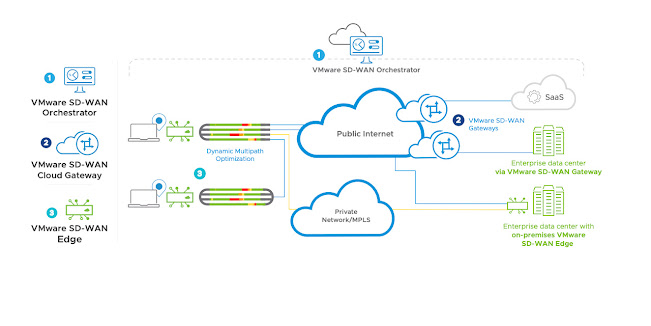
Comments
Post a Comment