3 (or even 4) different Ways to connect your Data Center to SD-WAN
As you already might know we can design our SD-WAN to DC connectivity in various ways.
Beside the most common connectivity via a HUB Cluster we can also use 2 or more separate Hubs to connect the SD-WAN network to our DC.
The third in enterprise environment less common way is to use Gateways in Partner Gateway Mode and connect the DC via the Handoff Interface.
There is also a fourth possibility to go from a Cloud gateway via IPsec and treat the DC as a NSD (non sd-wan enabled) destination
I want to explain the different methods including advantages and disadvantages of each of those
1. Using HUB-Cluster
This method uses 2-8 edges in parallell and each Branch edge will connect to only one of the Hubs of that cluster. Thus the implementation needs to set up an internal L3 switch or Router with typical eBGP connectivity to forward routing information (Control Plane function) and data packets between the Hubs inside the cluster.
Detail on the setup can be found in my blogpost:
https://sd-wahn.blogspot.com/p/understand-hub-cluster-design-in-vmware.html
Advantages:
- Recommended Setup
- Branches only need to setup a single tunnel to HUB Cluster
- Automatic Failover to another Hub in case of Overload (if Cluster rebalance is turned on)
- Automatic Failover to another Hub in case of Hub going down
Disadvantages:
- Failover to another hub and build up new tunnel takes some seconds
- in some versions failover did not work correctly
- traffic from Branch to Branch goes 3-4 hops (2 overlay, 1-2 underlay in DC-Lan)
2. Using separate Hubs
First glimpse into that design I got when teaching SD-WAN to a greek bank. When showing me their topology I saw 4 HUB edges in front of the DC and assumed it to be connected in a cluster. But I was told that VMware professional services recommended against the use of Clustering.
Similar to a cluster you will typically setup N+1 Hubs (N ..the necessary Hubs for providing the ncessary bandwidth). In Cloud VPN all that Edges will be mentioned as Hubs, but you can as well use several profiles and select or reorder the Hub edges for a better load distribution.
The main difference to a cluster setup is, that we typically set up permanent edge to Hub overlay tunnels to more than 1 or all hubs in the DC. And as long as we always have at least one common Hub between any edges we do not need a seperate control plane and data plane router, so setup is easier than setting up a cluster.
Advantages:
- Easier Setup, no LAN side router in DC needed
- Branches can set up a tunnels to 2 or more (all) Hubs
- Easy rebalancing and per packet remediation in case of degradation or failures
- Quick Failover to another Hub without the need of a new tunnel setup
Disadvantages:
- Depending on the amount of Hubs more tunnels are needed
- predictability where traffic will flow is not easy to achieve
- need routing to pereference or depreference certain hubs
3. Using Gateways in Partner Gateway Mode
This is the setup we have chosen for our company SD-WAN network.
The 2 gateways serve 3 different functions:
- Controller and Primary Gateway for Edges (thus the traffic from Home edges to the DC is protected by the DMPO (Wan Overlay).
- Secure High Speed internet breakout for IPv4 and IPv6 ( see my blogpost https://sd-wahn.blogspot.com/p/fighting-at-forefront-early-500x.html)
- VLAN Handoff connectivity into our NSX-T Data Center
Advantages:
- Least amount of devices
- Least amount of Overlay tunnels used
- Redundancy as both gateways are stateless
- use of gateways allow different connectivity into DC per customer and per segment
- even user with only ipv4 internet connectivity can forward ipv6 traffic via gateway
Disadvantages:
- Need either own Orchestrator and Partner Gateways or be an MSP
- quite complicated setup as in NSX-T a T0-router in active/active can use BGP only on uplink interfaces
- Gateways have no embedded firewall or security regarding traffic, security need to be defined on the Branch or Home Edges
- gateways may need some BGP filtering defined to restrict traffic
4. Using Cloud Gateways and IPsec NSD connectivity
Traffic to the DC will be sent via Overlay to the Gateway and from there via Internet and IPsec to the Router or Firewall sitting in front of the DC.
DC routes can either be defined static or can be dynamically learnt via BGP over IPsec.
Connectivity need to be set up including IKE and IPsec parameters under Network Services and then enabled in Cloud VPN
Advantages:
- Uses standard Cloud Gateways ( provided by VMware or MSP or own)
- Gateway nearest to NSD destination is automatically selected so that most of the connection is DMPO secured
- Redundancy as both gateways are stateless
Disadvantages:
- IPsec connectivity into DC need partner router or firewall
- quite complicated setup as you need the correct IPsec parameter
- Gateways have no embedded firewall or security regarding traffic, security need to be defined on the Branch or Home Edges
- gateways may need some BGP filtering defined to restrict traffic
This concludes my evaluation on the 4 possible ways to connect our SD-WAN to a Data Center









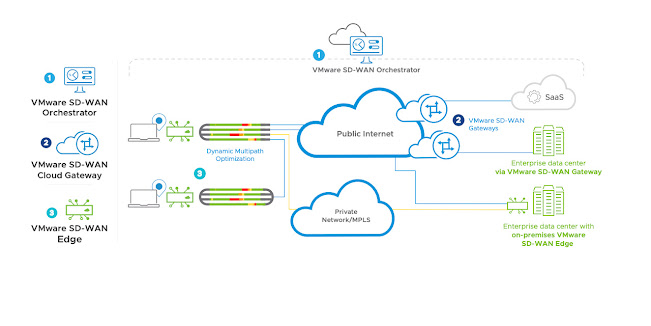
Comments
Post a Comment