Secure Edge CLI Access: Addditional Useful Commands and Parameter
additionally to the possible commands and paramteres described in the docu
Secure Edge CLI: Output Examples V5.2
there are a lot of useful commands and procedures you can use
Here some of the commands which does not have a direct representation in the Remote Diagnostics
debug --dec
<shows the actual detailed status and QOE for each path RX and TX>
debug --peer_stats all
<shows packet counts and peer-is for all peers>
the peer-id is needed for a detailed dump of peer statistics per peer
diag PATHS_DUMP --peer <peer-id>
<shows counter and QOE parameters for all paths to a specific peer>
if you have priviledged shell access you can also use
cd /opt/vc/bin
in this directory you find a lot of internal but useful prgrams, phyton or shell scripts like...
./dispcnt
here an example for usage:
./dispcnt -s bgp -t 15 -z
shows all non-zero bgp counter updated every 15 seconds until you press Cntrl-C
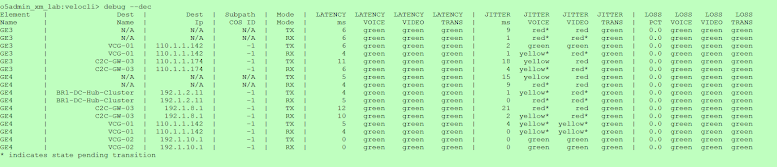.png)



__opt_vc_bin.png)


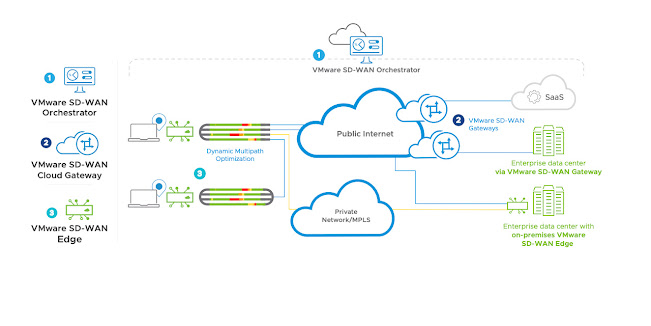
Comments
Post a Comment