New Troubleshooting Tools Part 2: Secure Edge Access Implementation and Usage
In this Blog we look into the necessary settings for allowing Secure Access to the EDGE via CLI.
This new feature allows priviledged secure access using script and shell and for Basic access there is a scripted procedure with a restricted set of commands.
In principle many of the information can also be retrieved using remote diagnostics BUT the CLI access is much quicker without waiting for the next hearbeat (~ 30 seconds) before getting the result.
These are the necessary steps to activate the new feature using key-based access
Step 1: Activating Secure Edge Access (once per customer)
Step 2: In the same window switch to Key Based Authentication
Step 3: any superuser can then define if Basic (script based only) or Priviledged (script or shell) should be allowed
NOTE: the CLI username is <1 character e ... enterprise, o...operator><user-id><username (with "@" and "." converted to "_")>
Now the user can under "My Account"/"SSH Keys" create the SSH-key or upload a created SSH-key
If you create the private key on VCO, it will be downloaded to your device in openSSH (.pem) format, the public key will be forwarded to all edges belonging to that Customer.
If you are using windows based machine and PUTTY you need the following additional steps to successfully log into any Edge.(This is different to the information found in the documentation, as the documented procedure DID NOT work for me resulting in putty error messages regarding old key format).
- Using PUTTYGEN load the .pem file and save the private key as .ppk
- Start PAGEANT (it runs in the background) and load the key there
- Then you can start PUTTY select SSH and the destination address or URL and when requested the username specify the special SSH user name like o5admin_sc_lab
NOTE: for Edge action commands like clear, shutdown,hardreset, reboot,... and shell command only works when you have been set to PRIVILEDGED mode
Here is a link to the VMware SD wan documentation (5.2) for Secure Edge CLI
Most efficient commands are debug and diag with hundreds of parameter to choose (run debug -h and/or diag -h for a list of those parameters)
NOTE: the SSH session has a rather short timeout for user input, but to change you need the PRIVILEDGED mode as you need to edit the /etc/ssh/sshd_config file






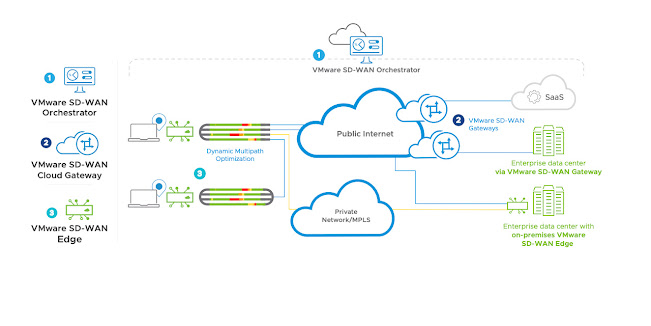
Comments
Post a Comment